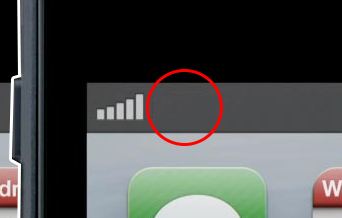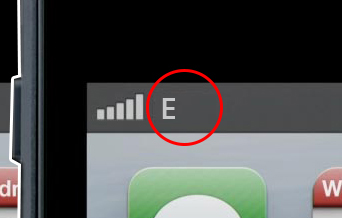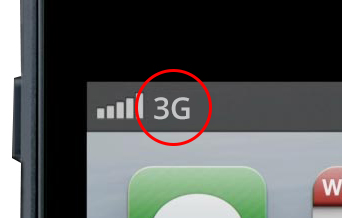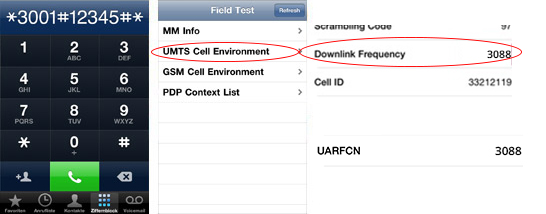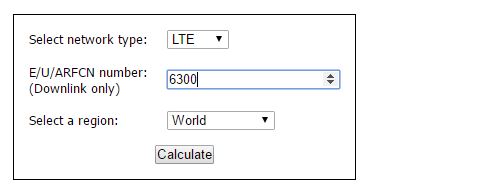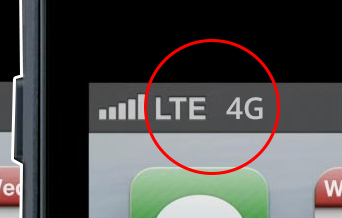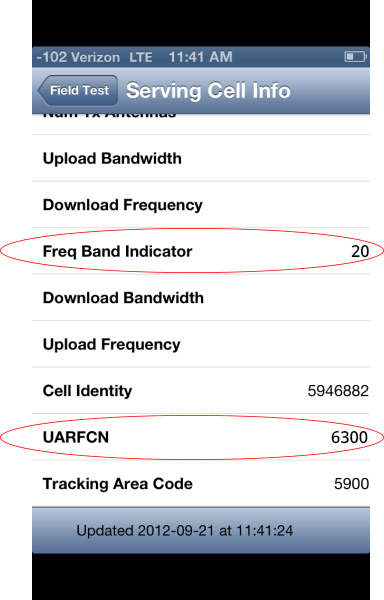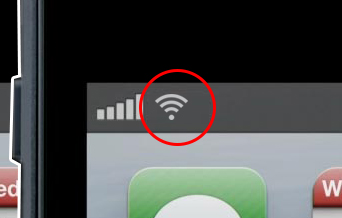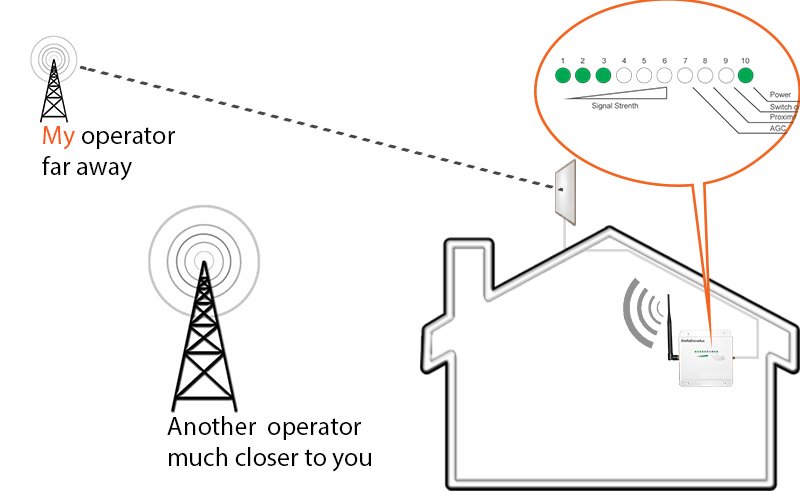Finding my frequency on my Iphone
29 Nov 2016
This article will help you determine what mobile frequency your Iphone is connected to.
Your Iphone will predominatly connect to one frequency in the location around your house.
Once you know this frequency, you can choose the best signal booster for you.
It will be one of these 5 frequencies
- 800Mhz (Band 20)
- 900Mhz (Band 8)
- 1800Mhz (Band 3)
- 2100Mhz (Band 1)
- 2600Mhz (Band 7)
(Band numbers are just easy to read lables )
Lets find out which one it is!
Note: please do this test somewhere outside your house, where there is mobile signal.
- Make sure mobile data is switched on.
- Make sure 3G / 4G is switched on. (settings – general/ mobile data)
- Make sure WIFI is switched off.


Next, lets check your connection.
What symbol do you see on your Iphone?

- No symbol
- E = Edge
- 3G
- 4G or LTE
- WIFI
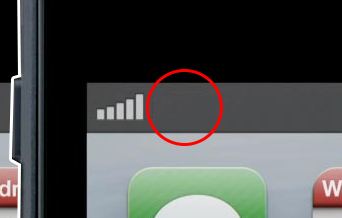
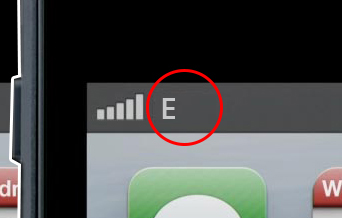
1 / 2) If you see No Symbol OR the E symbol, you are on GSM / EDGE and your frequency is 900Mhz (Band 8).
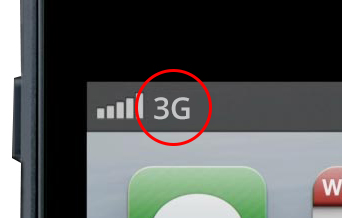
3) If you see 3G, do the following..
Type:
*3001#12345#*
into the area you normally use to input a phone number and press call.
You will enter Field Test mode.
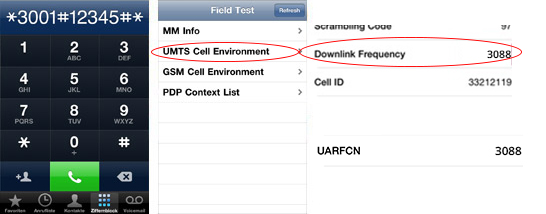
3G will either be at frequency 900Mhz or 2100Mhz.
- 900Mhz (Band 8)
- 2100Mhz (Band 1 )
To find out which one it is..
1) Click “UMTS Cell Environment”
2)Look at the number listed next to:
Downlink Frequency, or UARFCN Number. It will be something around 10589 or 3088.
put this number into this this tool to find your frequecny.
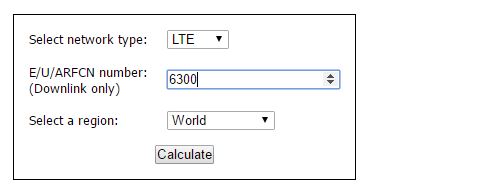
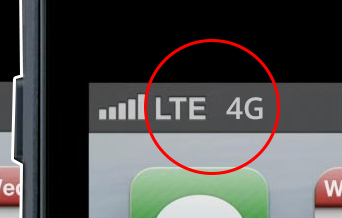
4) If you see the 4G or LTE symbol:
Type:
*3001#12345#*
into the area you normally use to input a phone number and press call.
You will enter Field Test mode.
You should see the Freq Band Indicator or EARFCN or UARFCN number.
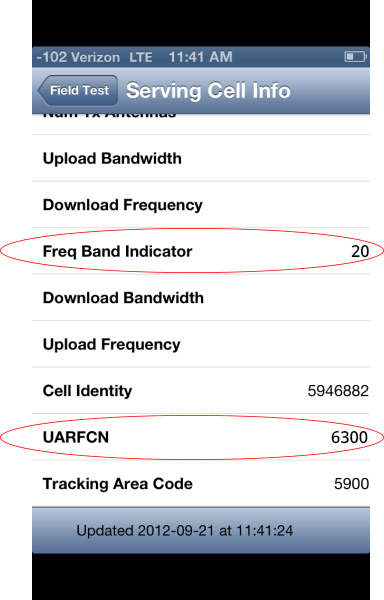
The Freq Band Indicator is easy!
- BAND 3 = 1800Mhz.
- BAND 7 = 2600Mhz
- BAND 20 = 800Mhz
- BAND 1 = 2100Mhz
- BAND 8 = 900Mhz
If you only see a UARFCN or EARFCN number..
Put the number in this tool to find your LTE frequecny.
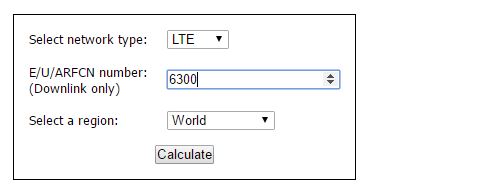
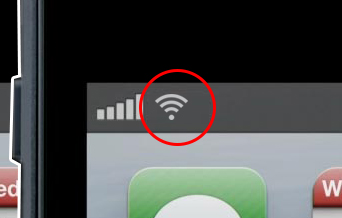
If you see the WIFI symbol , please switch WIFI OFF as explained above.
Conclusion
Now that you know the frequency /band that your phone connects to outside your house, you can select the best signal booster for you.
If you see no symbol or the ‘E’ symbol , we suggest the stellahome900 booster. This one is easy!
If you see the 3G, H, H+ symbol then you must find out by the method above whether you are at 900Mhz or 2100Mhz.
Finally if you see the ‘4G‘ or ‘LTE’ symbol, then you must use the method above to find out are you connected to 800 , 1800 or 2600Mhz, and
z.