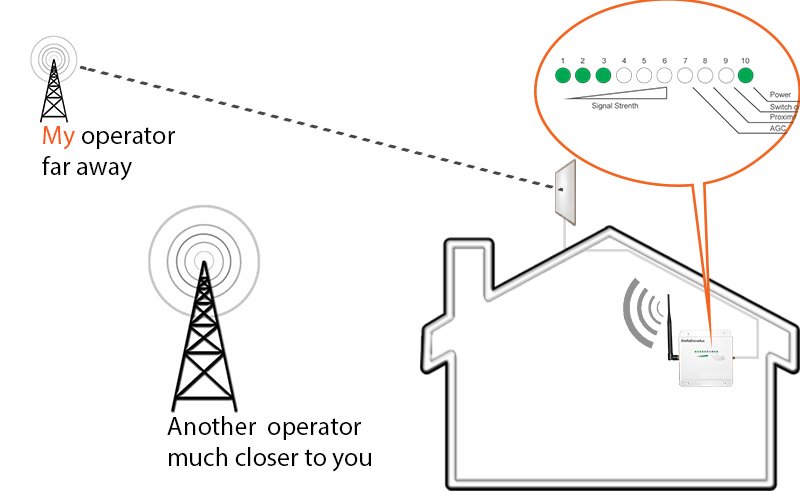The CS2389 4G Signal Analyser is the replacement for the Dycon D2377 signal tester.
The new CSL Dual CS2389 updates the design and function of this popular 4G Signal tester with a new touch screen interface. It is intended to be used to identify the optimum location for your cellular connected device prior to installation
by searching all local base stations. It feeds back the network availability, radio technology (2G/3G/4G), Bit Error Rate (BER) and signal strength.
Key Features and Benefits for installers:
- New colour touch screen with a handy dashboard menu
- Quick Survey Button to run a survey in just one click
- Fully visual monitor mode
- Up to 20-hour battery life
- Memory space holds survey results for up to 250 tests
- Available in 10 different languages
- USB firmware upgrades
- CS2389 4G variant can be used for 2G/3G/4G surveys
The CS2389 Signal tester is supplied as standard with the rubber protective boot / cover, and comes with a stylus, world charger, USB cable and SIM adapters.
CS2389 4G Signal Tester - Frequently Asked Questions
Do I need to use a SIM?
A SIM is not needed for surveys it is only required when using monitor mode. The SIM used must be at least the same RAT (ie 2G/3G/4G) that you are looking to monitor, however it does not need to be on the same network.
Can I use my own SIM?
Yes, any SIM can be used as long as the pin code function has been removed. If you wish to use a micro or nano SIM, the SIM carrier provided must be used to make it the required size and ensure it fits into the device correctly.
I am running a survey but want to cancel?
While a survey is running you cannot cancel or complete any other actions, you must wait for the survey to complete or power off the device.
What is the difference between battery saver and auto turn off?
Battery saver puts the radio module into sleep mode and dims the brightness off the screen to save battery power. Auto turn off enables you to select a time that if the unit is not in use it will automatically power off to conserve battery power (as standard this is set to 5 minutes).
Why can’t I see all the networks? (in single network or monitor mode)
If you can’t see your preferred network try refreshing the network. After this refresh the networks available in your location will be displayed, if you still can’t see your chosen network it may be that it is not available in that area.
What do the icons mean?
If you are unsure what the function of an icon is you can use the self help function to display a description (press and hold the icon for 3 seconds).
RSSL EXPLANATION
To ensure that a consistent approach is used to all Radio Access Technologies (RAT) – such as 2G, 3G and 4G – a new, more accurate method for calculating percentage of the signal strength has been introduced. The RSSL is not based on CSQ readings alone provided by the radio module, but is calculated from the raw data received from the network readings. The value is mapped through the whole range and is independent for each RAT. The value calculation includes both signal strength and signal quality measurements.
The example of such mapping for a 3G cell is:
RSCP: -80 dBm
RSRQ: -4 dB
CSQ: 19
RSSL: 67%